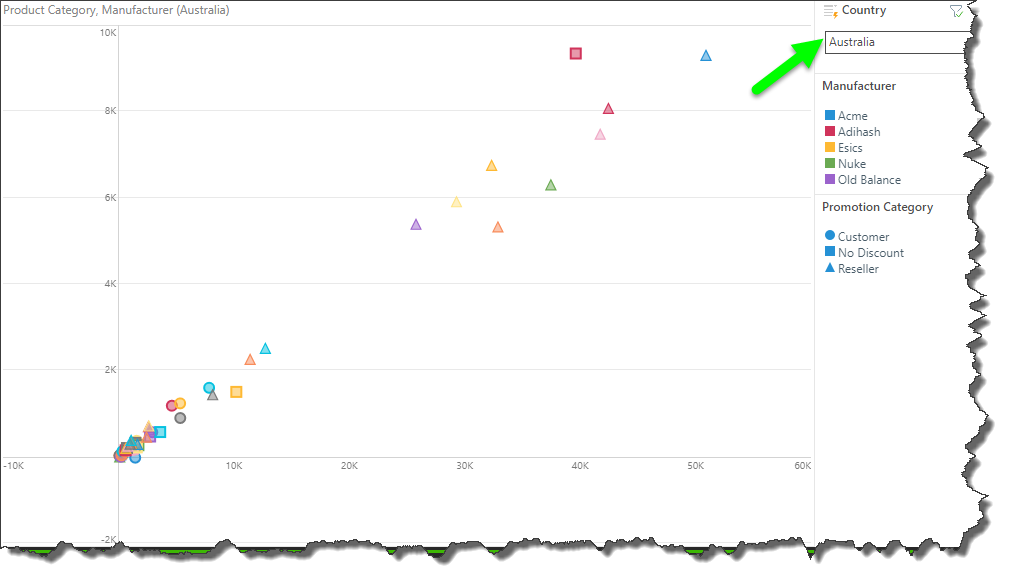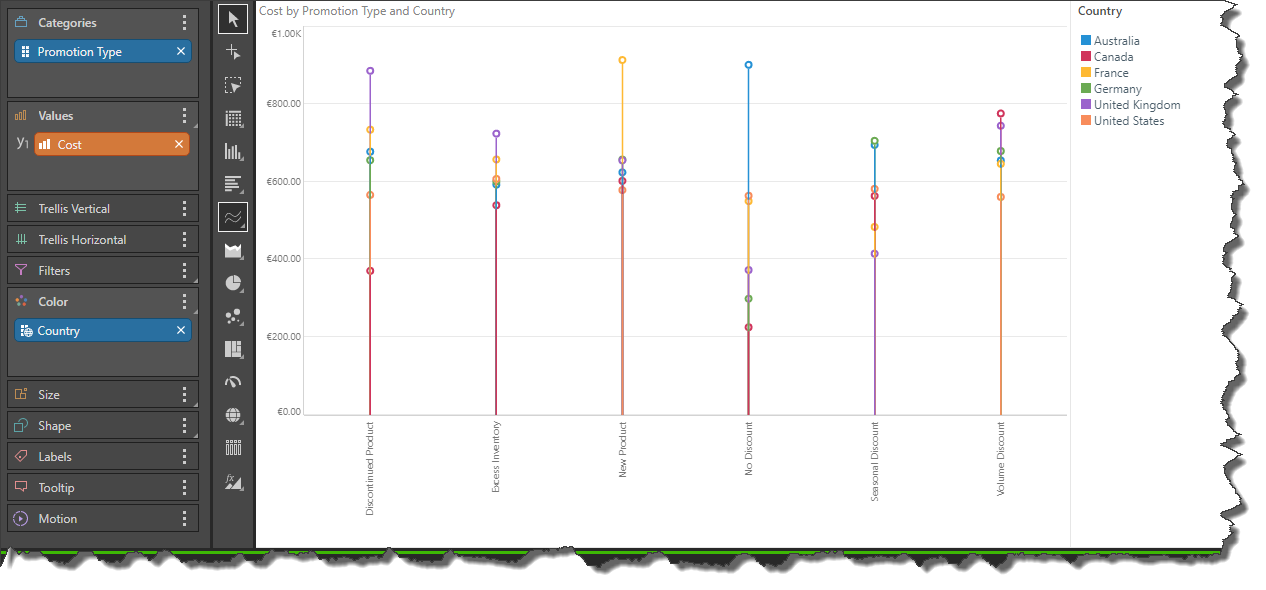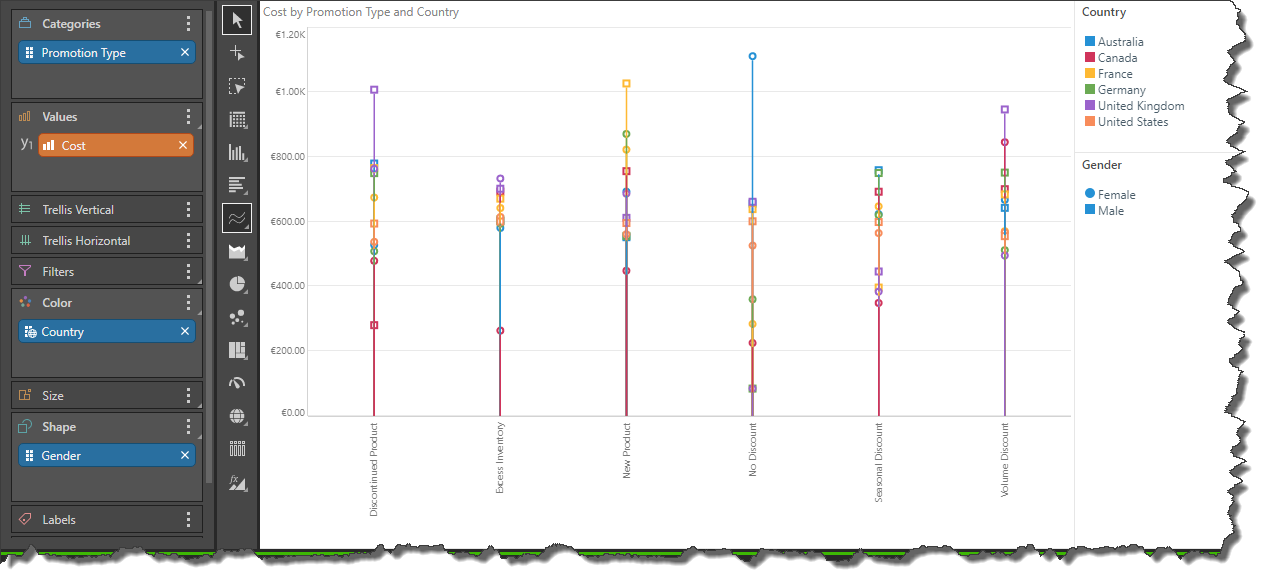Add hierarchies to the Shape drop zone to drive the shape of the corresponding data points. Each element in the hierarchy will be represented as a different shape in the visual. This is particularly useful if want to add several hierarchies to the query, and display them in ways that are easy to interpret. For instance, when creating a scatter chart, you may want to add an additional hierarchy aside from those driving the color and details. In this case, you can add a hierarchy to the shape zone.
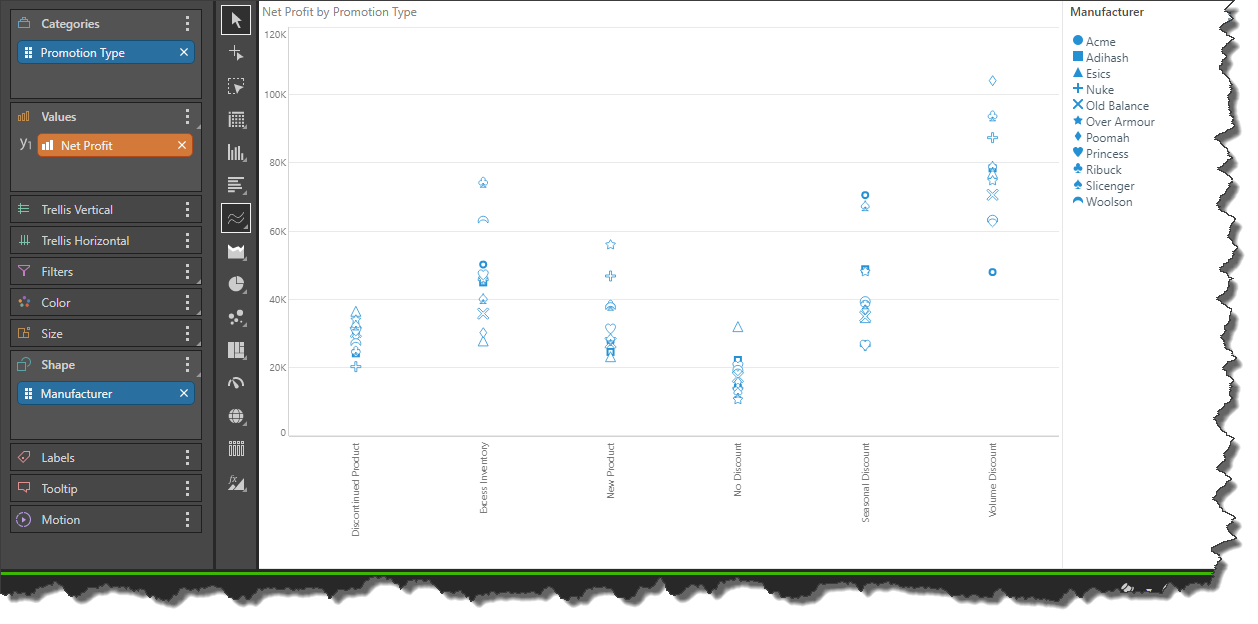
The shape drop zone is available for the following visualizations:
- Line, point, and lollipop charts
- Area and stream charts
- Scatter and bubble charts
Add Shapes to Line and Area Charts
When working with line, area, and stream charts, you must enable data points in order to see shapes.
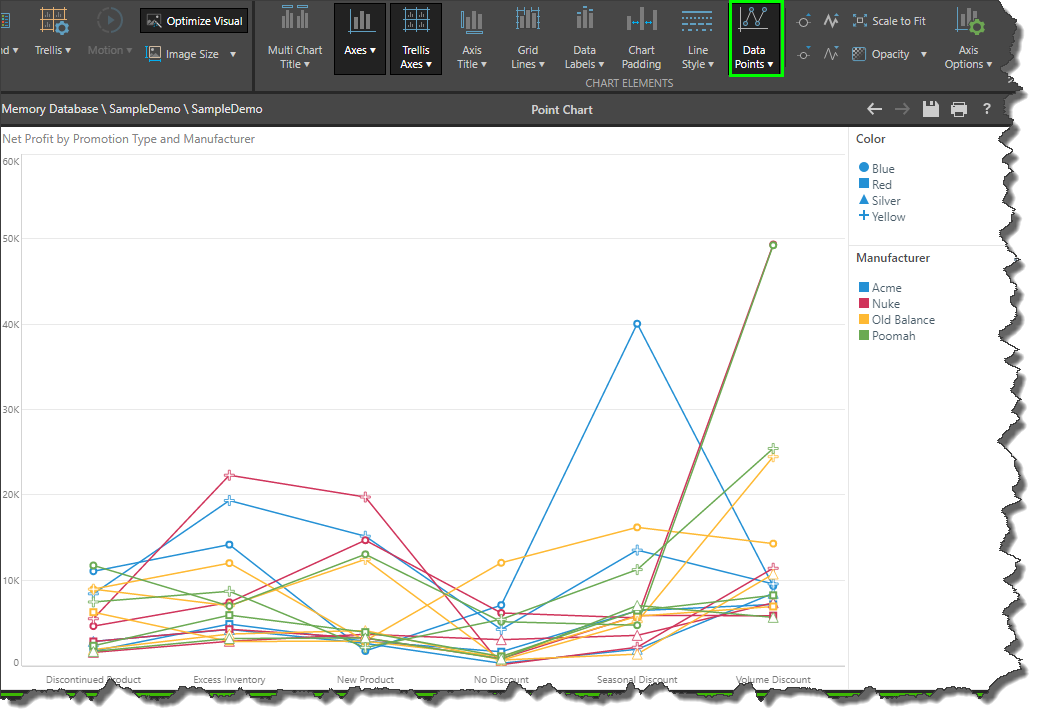
Shape Legend
From the shape legend, you can perform series editing to specify which shape should be displayed for a given element. You can also combine the color and shape legends when both display the same measures.
Shapify
Using the Shapify function, you can add your values to Shape in order to have the data point shapes driven by the measures in the chart.
Examples
In this example, the scatter chart displays Sales and Net Profit for Manufacturers, with Product Category in Details.
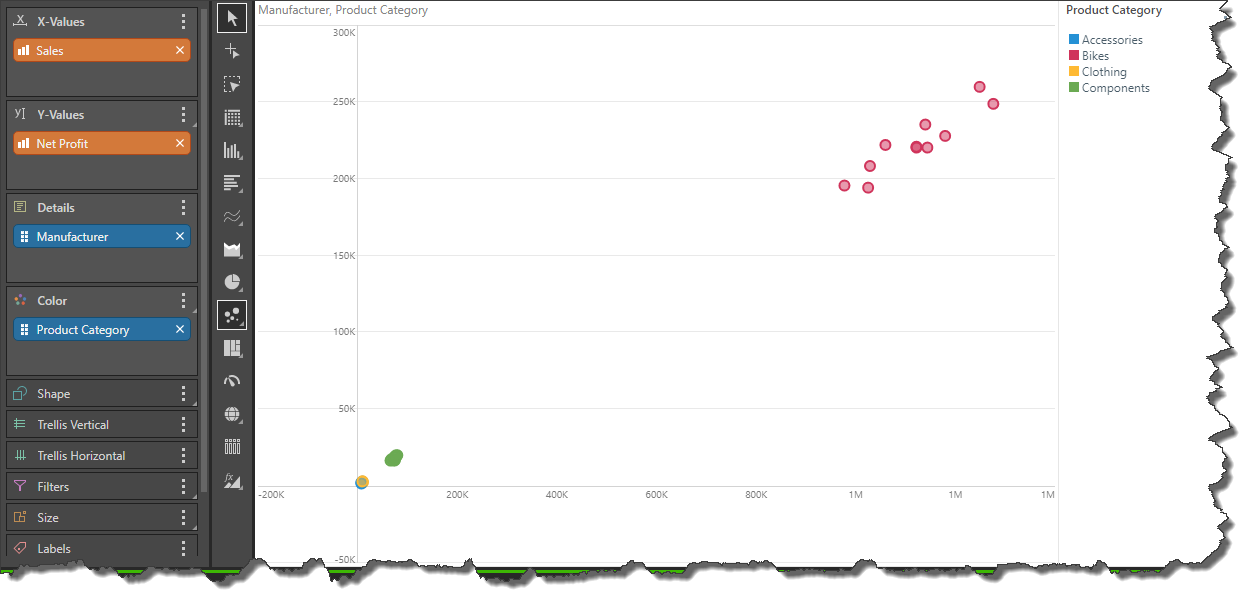
Now a third hierarchy, Promotion Category, is added to the Shape zone. The Promotion Category legend displays the shapes assigned to each element in the hierarchy.
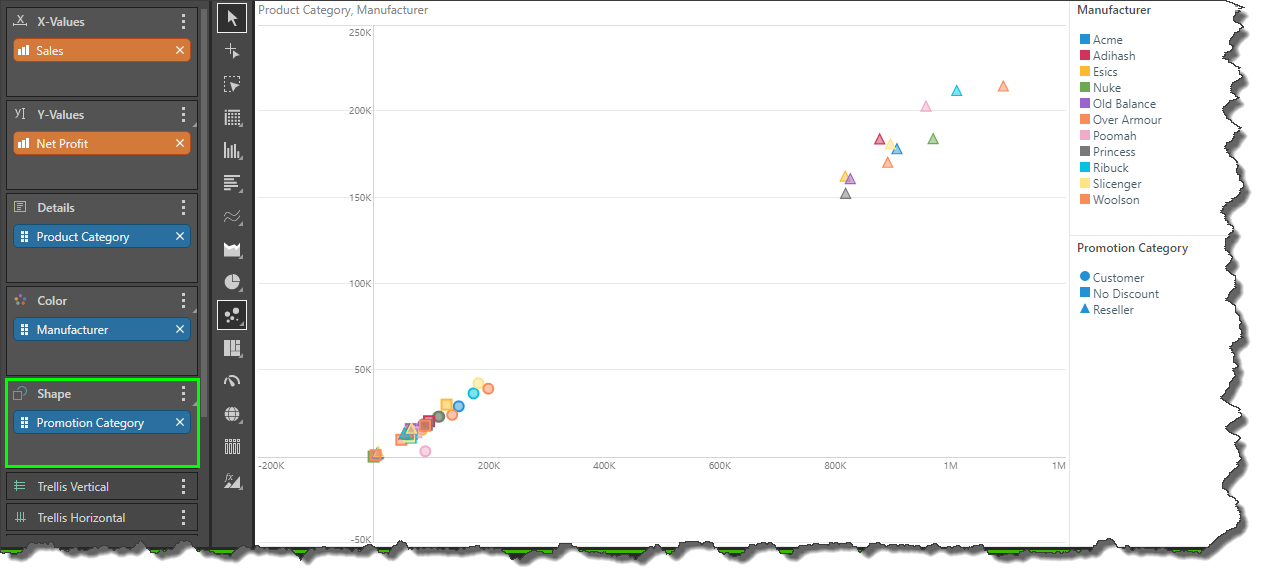
Click an element from the legend to highlight its data points in the chart. Click on the chart background to deselect the series.
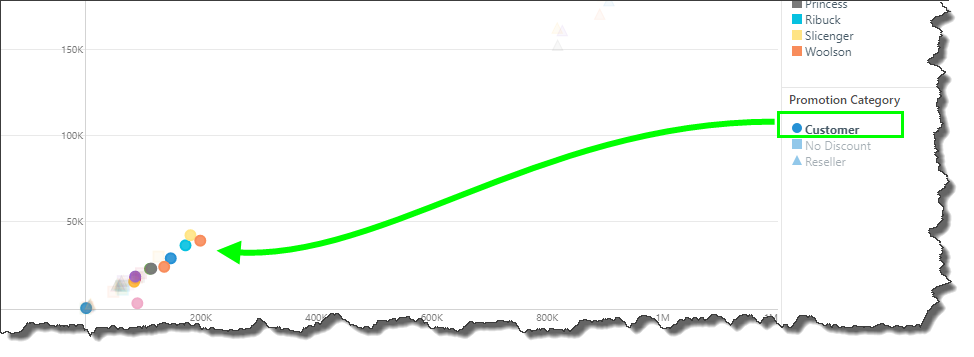
To narrow down the data further, a fourth hierarchy, Country, is added to the Filter zone, so the query can be filtered by country.